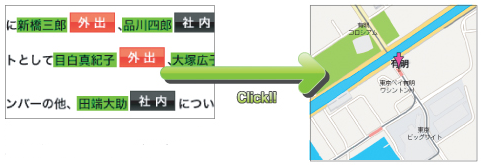An office abounds with a wide variety of business documents.
When you are reassigned to a new section or take a new post, the information you need to obtain from documents changes according to your situation.
WIREDiCON® is a helpful tool for busy business people to increase their operating effectiveness.
Let's give several application examples of WIREDiCON® as follows.
Examples of applying WIREDiCON® for obtaining in-house information
- Use WIREDiCON® as groupware to share information! -
WIREDiCON® enables you to lay out necessary information (such as specifications, inventories, sales transactions, etc.) to meet individual needs. Thereby, all office members from new to experienced employees can establish true commoditization. It follows that newly accessable the in-house documents could become a 'recipe for success'.

If the in-house documents are linked with the intra-company ordering system, seamless ordering procedures can be established. In addition, employees away from the company can access documents through the network in order to show customers presentations.
WIREDiCON® enables you to lay out necessary information (such as specifications, inventories, sales transactions, etc.) to meet individual needs. Thereby, all office members from new to experienced employees can establish true commoditization. It follows that newly accessable the in-house documents could become a 'recipe for success'.

If the in-house documents are linked with the intra-company ordering system, seamless ordering procedures can be established. In addition, employees away from the company can access documents through the network in order to show customers presentations.
- Possible to grasp employee's information and adjust their schedules -
By using WIREDiCON®, you can determine the location of group members and assign them tasks on the spot, thereby enabling you to adjust the schedules easily. Your own information can be registered anytime from your portable terminal, such as a Smartphone which is usually used in Japan.
- Assigned daily schedules can be found at a glance -
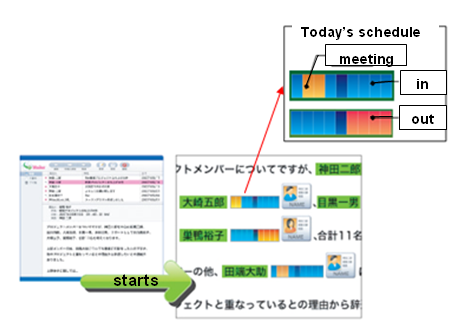
- Possible to check location information on a map just by clicking and to perform monthly schedule management -
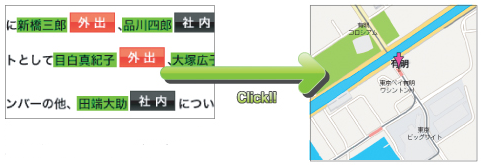
By using WIREDiCON®, you can determine the location of group members and assign them tasks on the spot, thereby enabling you to adjust the schedules easily. Your own information can be registered anytime from your portable terminal, such as a Smartphone which is usually used in Japan.
- Assigned daily schedules can be found at a glance -
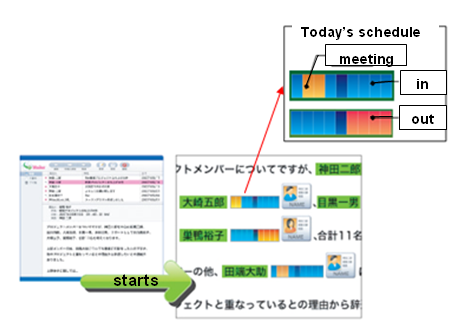
- Possible to check location information on a map just by clicking and to perform monthly schedule management -