Demonstration of how WIREDiCON® worksPlease actually experience the operation of WIREDiCON® on this page. At first, read the following operation procedures.-Operation procedures of WIREDiCON®-1. From the menu, choose the demonstration page of how WIREDiCON® works. (Here, as an example, let’s take a working demonstration for obtaining history information.)2. From the operation panel designated on each demonstration page, choose a dictionary item and a facet item of your interest in combination. 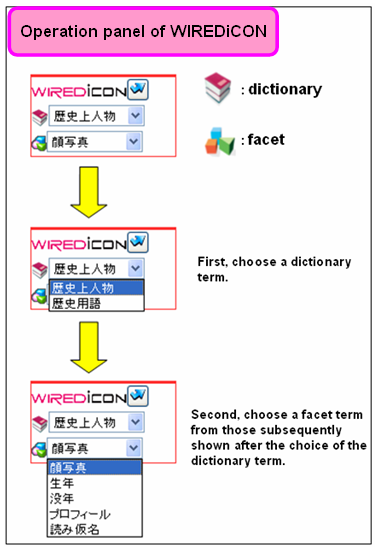 3. Finally, click |